JoinBase Tips Series #3: Importing CSV Datasets into JoinBase
Posted March 6, 2023 by jblchen ‐ 4 min read
In JoinBase 2023.03, we have added a high-performance local data import feature to the binary. The new importing feature is so fast that the csv files of 450-GB or 1-billion-record NYC taxi dataset can be imported into JoinBase in 2 minutes!
Before reading this article, it is recommended to read our previous Tips series to help you better understand:
JoinBase Tips Series #1: Quick Start JoinBase
JoinBase Tips Series #2: Using HTTP Interface in JoinBase
Basic knowledge
What is CSV?
The full name of csv is Comma-Separated Values, which is a comma-separated value file format, also known as character-separated value, and is a plain text file used to store data. The csv file is composed of any number of records, one row is a row of the data table, and the fields of the generated data table are separated by half-width commas, and the file stores the tabular data (numbers and texts) in plain text. Plain text means that the file is a sequence of characters and contains no data that must be interpreted like binary numbers .
Import CSV dataset
First, we prepare the CSV data file. In this test, the author manually created 2 CSV files (see the figure below), and friends can also choose to import different CSV data sets.
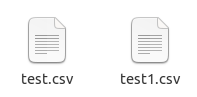
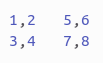
After preparing the CSV file, put the file into an empty folder so that JoinBase can read the data.
Next, we follow the teaching of the previous article, log in the user, create a database, and create a table.
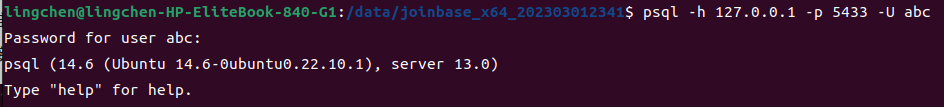
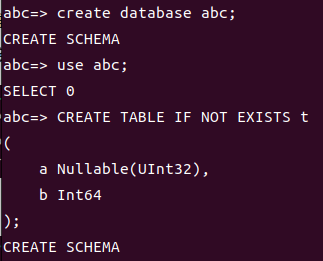
Query table t and find that there is no data in the table.
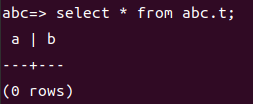
Now start importing CSV data, press Ctrl+D to exit, use base import to import, and enter the following command to see how to use it:
./base data import --help
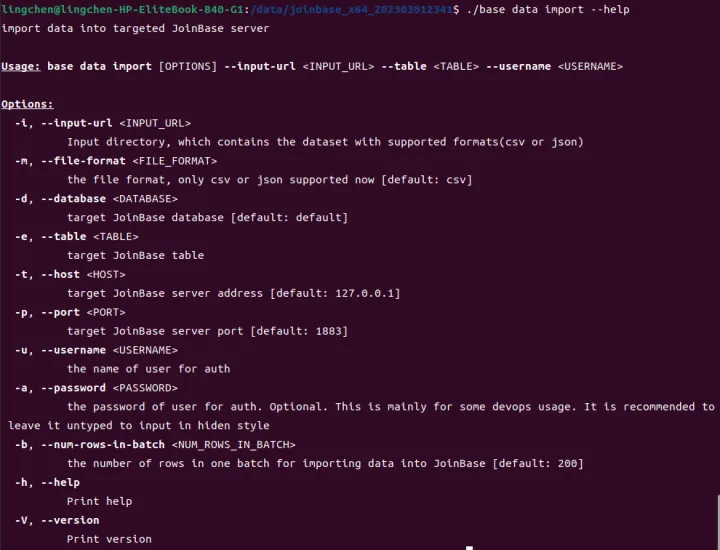
You can see that the parameters that must be entered in the command are:
- The directory where the CSV file is locatedsurfaceuser
- table
- user
Other parameters will have default values. For example, the database defaults to default. If you want to modify other parameters, you can add them to the command.
Enter the command to import the CSV dataset.
base data import --input-url <INPUT_URL> --table <TABLE> --username <USERNAME>
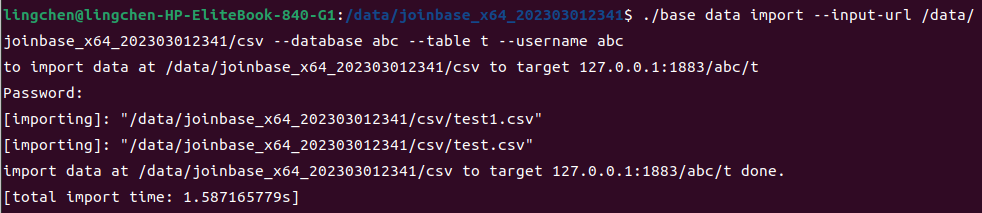
When you see the results shown in the figure, it proves that the import was successful.
Finally, let's see the effect of importing CSV into JoinBase, logging in users, and querying table t.
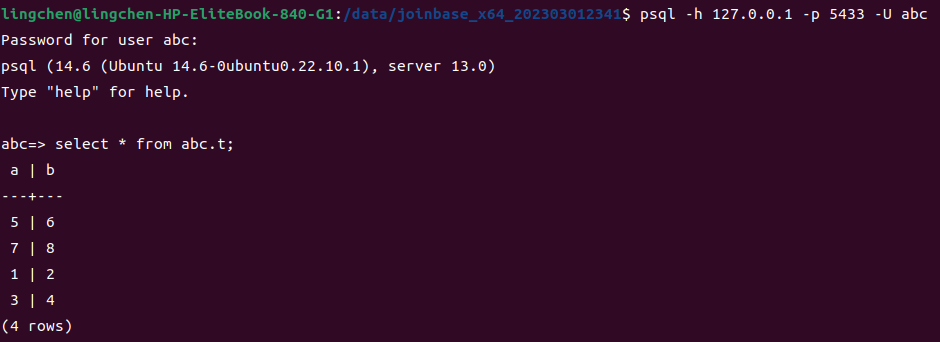
And one more thing
The CSV import feature of this article was introduced in JoinBase 2023.03, but at the time of writing, we have not officially released JoinBase 2023.03. In order to encourage more interested users to participate in the community, we provide the weekly integration release in the kinds of communities. Join us!
JoinBase provides a lot of value beyond the peers of this era. We sincerely invite more users to join our community. JoinBase can help you!
Download JoinBase: Download the full-featured version of JoinBase and SmartBase for free now , so that your AIoT digital capabilities will be one step ahead.
JoinBase Global Community: Github Global Community
JoinBase Chinese Community: WeChat Group
JoinBase Discord Server: Discord Server